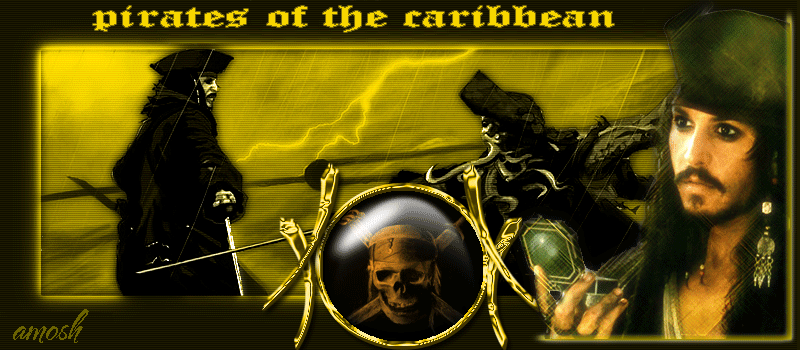هارون

عدد الرسائل : 54
sms : <!--- MySMS By AlBa7ar Semauae.com --><form method="POST" action="--WEBBOT-SELF--"> <!--webbot bot="SaveResults" u-file="fpweb:///_private/form_results.csv" s-format="TEXT/CSV" s-label-fields="TRUE" --><fieldset style="padding: 2; width:208; height:104"> <legend><b>My SMS</b></legend> <marquee onmouseover="this.stop()" onmouseout="this.start()" direction="up" scrolldelay="2" scrollamount="1" style="text-align: center; font-family: Tahoma; " height="78">$post[field5]</marquee></fieldset></form><!--- MySMS By AlBa7ar Semauae.com -->
تاريخ التسجيل : 14/02/2008
 |  موضوع: أكواد فجول بيسك5 موضوع: أكواد فجول بيسك5  الخميس مارس 06, 2008 10:50 am الخميس مارس 06, 2008 10:50 am | |
| بإمكانك تحريك الماوس برمجيا باستخدام الكود التالي
'Command1,Command2
Private Declare Function GetCursorPos Lib "user32" (lpPoint As POINTAPI) As Long
Private Declare Function ClientToScreen Lib "user32" _
(ByVal hwnd As Long, lpPoint As POINTAPI) As Long
Private Declare Sub mouse_event Lib "user32" _
(ByVal dwFlags As Long, ByVal dx As Long, _
ByVal dy As Long, ByVal cButtons As Long, ByVal dwExtraInfo As Long)
Private Const MOUSEEVENTF_MOVE = &H1 ' mouse move
Private Const MOUSEEVENTF_ABSOLUTE = &H8000 ' absolute move
Private Type POINTAPI
X As Long
Y As Long
End Type
Private Sub Command1_Click()
Const NUM_MOVES = 2000
Dim pt As POINTAPI
Dim cur_x As Long
Dim cur_y As Long
Dim dest_x As Long
Dim dest_y As Long
Dim dx As Long
Dim dy As Long
Dim i As Integer
ScaleMode = vbPixels
GetCursorPos pt
cur_x = pt.X * 65535 / ScaleX(Screen.Width, vbTwips, vbPixels)
cur_y = pt.Y * 65535 / ScaleY(Screen.Height, vbTwips, vbPixels)
'تحديد مكان الماوس الجديد
pt.X = Command2.Width / 2
pt.Y = Command2.Height / 2
ClientToScreen Command2.hwnd, pt
dest_x = pt.X * 65535 / ScaleX(Screen.Width, vbTwips, vbPixels)
dest_y = pt.Y * 65535 / ScaleY(Screen.Height, vbTwips, vbPixels)
' Move the mouse.
dx = (dest_x - cur_x) / NUM_MOVES
dy = (dest_y - cur_y) / NUM_MOVES
For i = 1 To NUM_MOVES - 1
cur_x = cur_x + dx
cur_y = cur_y + dy
mouse_event MOUSEEVENTF_ABSOLUTE + MOUSEEVENTF_MOVE, cur_x, cur_y, 0, 0
DoEvents
Next i
End Sub
~~~~~~~~~~~~~~~~~~~~~~~~~~~~~~~~~~~~~
هل تريد تشغيل برنامجك باستخدام أمر معين من خلال الدوس او من قائمة تشغيل Run
Private Sub Form_Load()
Dim args As String
' Get the command line arguments.
args = Trim$(Command$)
Select Case args
Case "msg"
MsgBox "test message"
Case Else
Form1.Caption = args
End Select
End Sub
~~~~~~~~~~~~~~~~~~~~~~~~~~~~~~~~~~~~~
توسيط أداة التحكم وسط النموذج ( مثلا Command1 )
Sub Center(ctrl As Control, frm As Form)
ctrl.Left = frm.ScaleWidth / 2 - ctrl.Width / 2
ctrl.Top = frm.ScaleHeight / 2 - ctrl.Height / 2
End Sub
Private Sub Form_Resize()
Center Command1, Me
End Sub
~~~~~~~~~~~~~~~~~~~~~~~~~~~~~~~~~~~~~
طباعة محتويات FlexGrid على الطابعة (مجرد فكرة)
Dim old_width As Integer
Private Sub cmdPrint_Click()
old_width = MSGrid.Width
MSGrid.Width = Printer.Width
Printer.paintpicture MSGrid.picture, 0, 0
Printer.Enddoc
MSGrid.Width = old_width
End Sub
~~~~~~~~~~~~~~~~~~~~~~~~~~~~~~~~~~~~~
لمعرفة عدد الاسطر في مربع النص TextBox
Private Declare Function SendMessageLong Lib "user32" Alias _
"SendMessageA" (ByVal hwnd As Long, ByVal wMsg As Long, _
ByVal wParam As Long, ByVal lParam As Long) As Long
Private Const EM_GETLINECOUNT = &HBA
Private Sub Command1_Click()
Dim lineCount As Long
On Local Error Resume Next
lineCount = SendMessageLong(Text1.hwnd, EM_GETLINECOUNT, 0&, 0)
MsgBox Format$(lineCount, "##,###")
End Sub
~~~~~~~~~~~~~~~~~~~~~~~~~~~~~~~~~~~~~
لفتح وإغلاق سواقة الأقراص المدمجة
Private Declare Function mciSendString Lib "winmm.dll" Alias _
"mciSendStringA" (ByVal lpstrCommand As String, ByVal _
lpstrReturnString As String, ByVal uReturnLength As Long, _
ByVal hwndCallback As Long) As Long
'?E?
Private Sub cmdOpen_Click()
retvalue = mciSendString("set CDAudio door open", _
returnstring, 127, 0)
End Sub
'CU?C?
Private Sub cmdClose_Click()
retvalue = mciSendString("set CDAudio door closed", _
returnstring, 127, 0)
End Sub | |
|