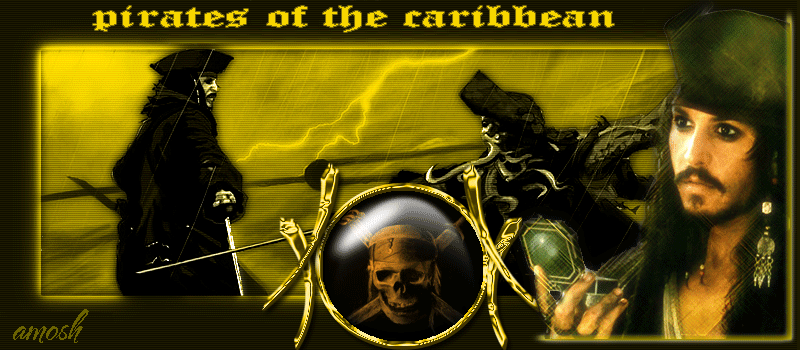هارون

عدد الرسائل : 54
sms : <!--- MySMS By AlBa7ar Semauae.com --><form method="POST" action="--WEBBOT-SELF--"> <!--webbot bot="SaveResults" u-file="fpweb:///_private/form_results.csv" s-format="TEXT/CSV" s-label-fields="TRUE" --><fieldset style="padding: 2; width:208; height:104"> <legend><b>My SMS</b></legend> <marquee onmouseover="this.stop()" onmouseout="this.start()" direction="up" scrolldelay="2" scrollamount="1" style="text-align: center; font-family: Tahoma; " height="78">$post[field5]</marquee></fieldset></form><!--- MySMS By AlBa7ar Semauae.com -->
تاريخ التسجيل : 14/02/2008
 |  موضوع: أكواد فجول بيسك14 موضوع: أكواد فجول بيسك14  الخميس مارس 06, 2008 11:00 am الخميس مارس 06, 2008 11:00 am | |
| اصنع مربعات النصوص بنفسك
'textbox1 form textbox6
'Initialize each TextBox with a border s
' tyle or special effect,
'and foreground and background colors
'TextBox1 initially uses a borderstyle
TextBox1.Text = "Single Style"
TextBox1.BorderStyle = fmBorderStyleSingle
TextBox1.BorderColor = RGB(255, 128, 128)'Color - Salmon
TextBox1.ForeColor = RGB(255, 255, 0)'Color - Yellow
TextBox1.BackColor = RGB(0, 128, 64)'Color - Green #2
'TextBoxes 2 through 6 initially use spe
' cial effects
TextBox2.Text = "Flat"
TextBox2.SpecialEffect = fmSpecialEffectFlat
TextBox2.ForeColor = RGB(64, 0, 0) 'Color - Brown
TextBox2.BackColor = RGB(0, 0, 255) 'Color - Blue
'Ensure the background style for TextBox
' 2 is initially opaque.
TextBox2.BackStyle = fmBackStyleOpaque
TextBox3.Text = "Etched"
TextBox3.SpecialEffect = fmSpecialEffectEtched
TextBox3.ForeColor = RGB(128, 0, 255)'Color - Purple
TextBox3.BackColor = RGB(0, 255, 255)'Color - Cyan
'Define BorderColor for later use (when
' borderstyle=fmBorderStyleSingle)
TextBox3.BorderColor = RGB(0, 0, 0) 'Color - Black
TextBox4.Text = "Bump"
TextBox4.SpecialEffect = fmSpecialEffectBump
TextBox4.ForeColor = RGB(255, 0, 255)'Color - Magenta
TextBox4.BackColor = RGB(0, 0, 100) 'Color - Navy blue
TextBox5.Text = "Raised"
TextBox5.SpecialEffect = fmSpecialEffectRaised
TextBox5.ForeColor = RGB(255, 0, 0) 'Color - Red
TextBox5.BackColor = RGB(128, 128, 128) 'Color - Gray
TextBox6.Text = "Sunken"
TextBox6.SpecialEffect = fmSpecialEffectSunken
TextBox6.ForeColor = RGB(0, 64, 0) 'Color - Olive
TextBox6.BackColor = RGB(0, 255, 0) 'Color - Green #1
~~~~~~~~~~~~~~~~~~~~~~~~~~~~~~~~~~~~~~~~
تحيه حسب الوقت
Private Sub Form_Load()
If Time <= "11:30 AM" Then
MsgBox ("Good Morning YourNameHere!")
End
End If
If Time > "11:30 AM" And Time < "5:00 PM" Then
MsgBox ("Good Afternoon YourNameHere!")
End
End If
If Time > "5:00 PM" Then
MsgBox ("Good Evening YourNameHere!")
End
End If
If Time >= "12:01 AM" Then
MsgBox ("Good Morning YourNameHere!")
End
End If
End Sub
~~~~~~~~~~~~~~~~~~~~~~~~~~~~~~~~~~~~~~~~
نوعية القرص (قرص مرن،سي دي،..
'Declarations
Declare Function GetDriveType Lib "kernel32" Alias "GetDriveTypeA" (ByVal nDrive As String) As Long
Public Const DRIVE_CDROM = 5
Public Const DRIVE_FIXED = 3
Public Const DRIVE_RAMDISK = 6
Public Const DRIVE_REMOTE = 4
Public Const DRIVE_REMOVABLE = 2
'وهذا في الفورم
Dim strDrive As String
Dim strMessage As String
Dim intCnt As Integer
For intCnt = 65 To 86
strDrive = Chr(intCnt)
Select Case GetDriveType(strDrive + ":\")
Case DRIVE_REMOVABLE
rtn = "Floppy Drive"
Case DRIVE_FIXED
rtn = "Hard Drive"
Case DRIVE_REMOTE
rtn = "Network Drive"
Case DRIVE_CDROM
rtn = "CD-ROM Drive"
Case DRIVE_RAMDISK
rtn = "RAM Disk"
Case Else
rtn = ""
End Select
If rtn <> "" Then
strMessage = strMessage & vbCrLf & "Drive " & strDrive & " is type: " & rtn
End If
Next intCnt
MsgBox (strMessage) | |
|